Why is my Apple Watch Erase Pending?
Is your Apple watch erase pending, and you are not sure how to fix it? If so, then you are in the right place. Make sure to keep reading to find out how to fix this.
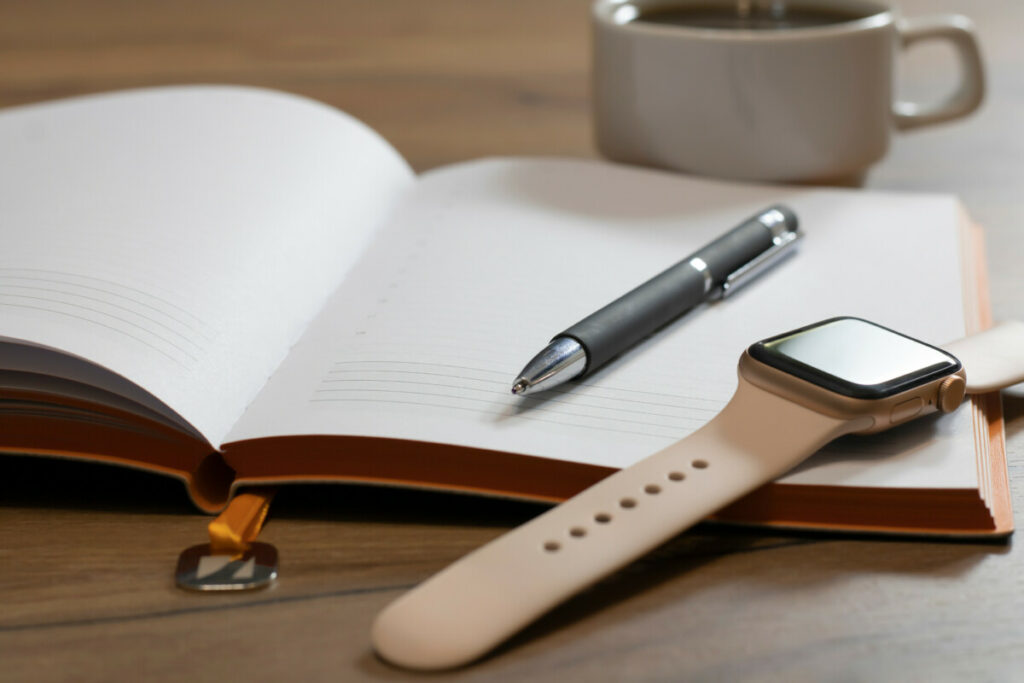
Apple watch erase pending means there is no internet connection. Erasing an Apple watch requires an active and stable internet connection to complete the process. When erase is pending, check and reset any network connections to resolve these issues.
As you can see, the Apple watch erase process does mean one must have some sort of internet connection to move forward with the erasing. In this article, we will explore more about this and how one can resolve such an issue. We may also address reasons why one would perform an erase and if it’s worth it.
Apple Watch Erase Pending
Starting off with the reasons why an Apple watch erase is pending, the internet isn’t the only reason why it is in a pending state. Though common, there are many others that would prevent the erasing process to be completed.
First, staying with the internet, when it comes to erasing an Apple watch, one may do it via iCloud, which is why an internet connection must be present in order to start the process. This will be especially true if one is not wanting to fully delete everything, but to keep them in the cloud. The iCloud’s function is not only to erase existing data but also to create backups and store them in the cloud for future retrieval.
Most individuals will want to utilize iCloud as many are not willing to sacrifice all the data and save files accumulated, especially those who have owned an Apple watch for a long while. If someone isn’t too worried about losing any data and save files by not creating backups in the cloud, then an internet connection may or may not be required.
Login requirements for iCloud most likely will require an internet connection though, so be aware of this. A simple solution to this is to reset and reconnect to the internet if able. If you have access, reset the router too for a higher chance of a stable connection, if any connection at all.
Next, despite any internet aspects, as said earlier, one must be logged in to perform the Apple watch erase. Even if you have internet, being logged in will be required and if not, it will place the Apple watch erase in a pending status until one logs in and continues it. Of course, a login must include both the username and password before one can be officially logged in.
Lastly, before starting the erasing process, one must unpair any devices connected to the Apple watch. If devices remain paired, the pending status will commence until devices are unpaired.
Reasons to Erase
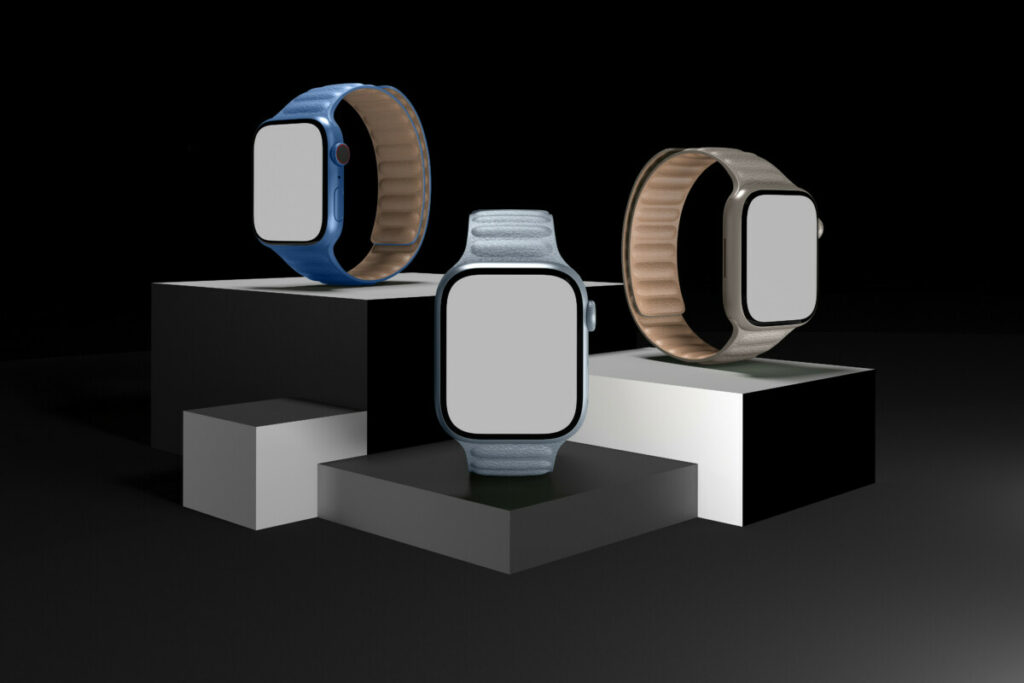
Now that we have covered why an Apple watch erase may be pending, let’s briefly address why one would ever want to erase in the first place. These are all not uncommon so these shouldn’t be too unique to you.
First, initiating an Apple watch erase may mean you are transferring from one watch to another. The old watch may be broken, sold, stolen, or given away, so making sure all information from the Apple watch is removed is crucial to prevent any unnecessary intrusion on personal information.
Second, one may have to send their device in for further repairs, therefore erasing the Apple watch before delivery to a repair shop is a smart idea to prevent any information from accidentally being deleted.
I personally never trust any repair place that isn’t part of the primary company the product is from, so erasing and placing any saved information in the cloud or somewhere else is my go-to method of keeping my information safe while also erasing everything from the product to make repairs easier for the business.
Third, sometimes hard resetting the Apple watch may be a good idea, especially if there may be something wrong with it. Issues with it to the point where it does not warrant one to go to a professional repair shop, but where one can factory reset their device as a possible fix.
Erasing and putting needed information in the cloud is necessary before factory resetting, as a factory reset will simply delete everything without considering backups. That is why iCloud is here for.
Finally, and this is what I tend to do personally, I will reset just for the sake of having a fresh start. Assuming I haven’t accumulated a lot of data or any important ones, I will tend to erase and reset any devices just because. I do try my best in identifying if erasing all my current data and save files is worth erasing. If so, I proceed with a clean slate. If not, I either will delete partially or none depending on the risks.
Is it Worth it?

To conclude this article, we will briefly address whether Apple watch erasing is worth it when it does work.
I would not consider performing an Apple watch erase unless the mentioned, trading, selling, stealing, lost, or trashing is involved. If none of these are occurring, it is best to keep what information you must avoid the hassle of resetting and starting from scratch.
I also would advise you to only erase when you know for sure that you will not use whatever Apple watch is being considered. If you are planning to use it, even a little, keep the information. You may never know when you may need it. There is nothing worse than deleting something you thought you didn’t need but instead do need.
All in all, do not perform an Apple watch erase unless you know for sure you want to.
Overall, when an Apple watch erase is pending, it means it does not have any internet connection or that the connection is unstable enough to hinder the process. Erasing data and saving files can be hindered in many other ways, not just internet connection. When erasing, make sure the purpose is valid and you know the consequences of erasing such information, especially ones that aren’t backed up in cloud saves.