Garmin Watches’ Stress Measuring Tools Explained
Garmins are all the fuss these days. But it’s important to know if they can measure stress before you go on investing in it. Let’s find out.

Do Garmin Watches Measure Stress?
Yes, Garmins can measure stress. They measure stress using one’s heart rate variability. It also measures the duration between two heartbeats. The lesser the distance between the beats, the higher the stress level will be.
We have been using Garmins since they hit the shelves, and the results are accurate nine times out of 10. In the upcoming paragraphs, we will educate you on using the stress feature on Garmin, so stay tuned.
What Do Stress Level Numbers Mean on a Garmin
You may wonder what the numbers mean if you have a Garmin watch with a stress score feature. The stress score is based on your heart rate and heart rate variability.
It uses algorithms to estimate how much recovery time you need after exercise, and it also considers other health data, such as sleep quality and respiration rate. Here are the different levels of stress, according to Garmin:
- 0-25: Resting state. This is the ideal state for recovery. Your body is at its lowest level of stress, and you don’t need any additional recovery time.
- 26-50: Low stress. You’re still in a good state for recovery, but your body is starting to feel some stress. You may need a little extra recovery time after exercise, but it’s nothing to worry about.
- 51-75: Medium stress. Your body is under some significant stress, and you’ll need more recovery time after exercise. This isn’t necessarily a bad thing – some people thrive on this level of challenge – but it’s important to listen to your body and take rest days when needed.
- 76-100: High stress. This is the maximum stress level that your body can handle without detriment. If your stress score is consistently high, it’s important to take steps to reduce your overall stress levels, such as exercising more frequently or taking up meditation.

How to View All-Day Stress Data on Garmin?
To view all-day stress data, open the “All-Day Stress” widget. The widget displays your current stress level as a percentage, with 100% being the most stressed.
You can see how your stress level changes throughout the day by tapping on the “History” tab. Here, you can see a graph of your stress levels for the past week.
If you tap on a specific day, you can see the hourly breakdown of your stress levels for that day. To help you better understand your stress levels, the widget also includes a “Tips” tab.
This tab provides information on managing stress and reducing its impact on your health.
By taking a few minutes each day to check your stress level, you can help to ensure that you’re taking steps to stay healthy and manage any potential sources of stress in your life.
How to Use the Garmin Stress App?

The first step is to open the Garmin Connect app. Then, access the menu by selecting the 3 lines icon on Android (top left) or More on iOS (bottom right).
Once in the menu, select Health Stats and then Stress. This will open the stress page where you can see your stress level for the day as well as your average stress level for the week.
You can also see a list of activities that may have contributed to your stress level. If you want to reduce your stress, you can select one of the suggested relaxation activities or choose your own activity.
Once you’ve completed your relaxation activity, you can return and rate how effective it was in reducing stress.
By using the Garmin Stress app, you can better understand what causes your stress and find activities that help you relax.
How to Use the Garmin Stress Feature on the Web?
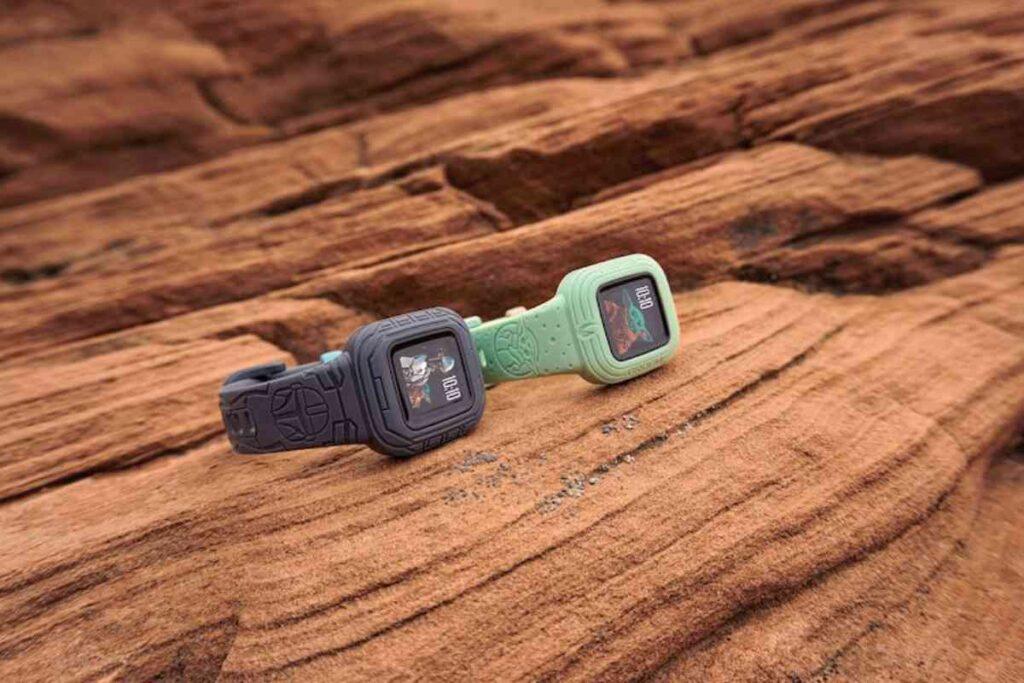
The stress feature is located under the Health Stats tab from the left-hand navigation menu. Once you select Stress, you will be able to view your daily stress timeline by date.
The information provided will include your average level of stress for that day as well as the highest and lowest moments of stress.
You can also see how long you spent in each stress category: low, medium, or high. Additionally, the timeline will indicate if you had any deep breathing or relaxation exercise sessions.
To learn more about the Garmin Connect stress feature and how to use it, visit the Garmin website.
Viewing Your Average Stress Level Overtime?
It’s easy to check your average stress level over time using Garmin Connect. First, log in to Garmin Connect from a personal computer.
Then, from the left-hand navigation menu, select Reports. Next, select Health & Fitness. Finally, select Stress Level. You’ll be able to view your average stress levels over time (last 7 days, 4 weeks, 6 months, and 1 year).
This information can be helpful in understanding how your stress levels fluctuate and how different activities or situations affect your stress levels. Checking your average stress level over time is a great way to help you better manage your stress.
Best Devices to Measure Stress Level on Garmin
If you’re looking for a Garmin device that can help you measure your stress level, there are a few different options to choose from.
The Approach S62 is a great option for golfers, as it includes a stress score feature that uses heart rate data to gauge how stressed you are on the course.
The D2 Air is an aviation watch with a stress monitor, so it’s perfect for pilots or anyone who wants to keep an eye on their stress levels while flying.
The Fenix 6 Series is also a great choice, as it includes a Pulse Ox sensor that can be used to measure your blood oxygen saturation levels and, therefore, your stress level.
And finally, the Forerunner 245 Series and Venu 2 Series both include features that allow you to monitor your heart rate and stress levels, making them perfect for runners or anyone who wants to stay fit and healthy.
Key Takeaways
- There are different stress ranges on a Garmin watch.
- 0-25 is the resting stage. 26-50 is the low-stress range. 50-75 is medium, 57-100 is high.
- Second, knowing what activities will elevate your heart rate is important.
- Stress levels can vary daily, so don’t be alarmed if your readings fluctuate.
- If you’re concerned about your stress levels, be sure to talk to your doctor.