why is my apple watch just spinning

Nothing is worse than the endless buffering circle. Watching your Apple Watch endlessly buffering can be frustrating, but there are ways to fix it. I have found what other Apple users have done to fix their watches and can teach you how to stop your Apple Watch from just spinning.
To stop an Apple Watch from endlessly buffering, try fully restarting the Apple Watch. If this does not work, there are several other ways to fix the issue, including disconnecting the Apple Watch from the iPhone it is connected to or enabling assistive touch.
While the problem of your Apple Watch endlessly buffering is annoying there are a lot of easy solutions. Not all of them are going to work for your Apple Watch because there are several reasons why your watch may be stuck. Continue reading to figure out how to fix your Apple Watch.
Unpair your Watch
One of the easier ways to fix your Apple Watch is to unpair it from your iPhone. Sometimes communication errors between your iPhone and Apple Watch can be the reason your Apple Watch is stuck buffering. If this is the problem with your watch you want to reset communication between the two devices by unpairing them.
To unpair your Apple Watch, go onto your iPhone and try to keep both your Apple Watch and iPhone close together while you are unpairing them. You are then going to open up your Apple Watch app on your iPhone. Once you have entered the Apple Watch app you are going to the My Watch tab, which will give you a list of options. You are going to select the All Watches button.
Once you have entered the All Watches tab tap the info button next to the specific watch that you want to unpair. If you have multiple Apple Watches, you are going to want to make sure that you do not choose the wrong watch. This is just an extra hassle because you will have to repair your Apple Watch again. Once you have hit the info button, there is going to be another list of options you can choose between. You are going to want to pick the button that states Unpair Apple Watch.
Once you have tapped the Unpair Apple Watch button it is going to ask you a few questions. If you have a GPS + Cellular model of an Apple Watch, it is going to ask whether or not to keep or remove your cellular plan. You do not want to get rid of that option if you want to continue using your Apple Watch, so hit No. After that, you are going to be asked to type in your Apple ID password to disable the activation lock. This is the final step, and all you have to do after that is to tap the unpair button.
Reboot Your Watch

If unpairing your watch did not fix the issue, there might be a glitch within the system of your Apple Watch itself. This can cause a buffering problem with your Apple Watch. To fix this issue, you want to restart your Apple Watch so it can restart its system and fix any errors it may have.
To restart your Apple Watch, you are going to want to start by making sure your Apple Watch is not charging. Having the two things going on at once can be too much for your Apple Watch and could cause the system to overload and break your watch completely.
Once you have removed your Apple Watch from its charging port, you are going to press and hold the side button until you see the power button on the upper right-hand corner of your display. You are going to then press the power button. This should give you the option to drag the Power Off slider.
Once you have dragged the power off slider, you should see your watch turn off. Once it has completely turned off, you will then need to turn your watch back on again to make sure that the reset has fixed your watch. To turn your device back on again, you are going to press and then hold the side button on your Apple Watch.
You should only have to hold the side button down for a total of six seconds before your Apple Watch starts powering on again. You can tell your watch is powering on again after a rest by seeing the Apple logo appear on your Apple Watch.
Uninstall New App
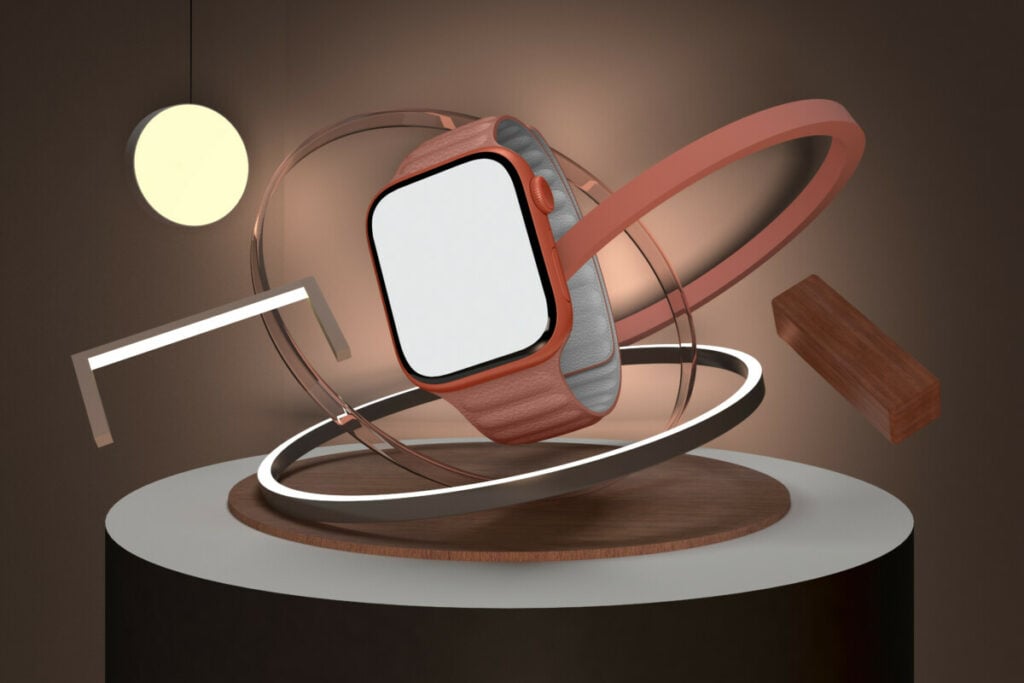
If both of these reset options did not work for your Apple Watch, your Apple Watch is likely not the problem. Oftentimes, Apple will update their Apple Watch app and it will cause communication problems with your Apple Watch if you do not update your Apple Watch app. If this is the case, the easiest thing to do is to un-download your Apple Watch app and then redownload it so that you can fix communication issues.
You are going to start by opening your iPhone and holding down your Apple Watch app. This should allow you to choose to delete the app. Once you have deleted your app go onto the Apple store. Once you are in the Apple store, look for the Apple Watch app. You will then hit download. The newest version of the Apple Watch app should be downloaded onto your device. You are then going to have to log into your app again.
This should allow you to access all the data you had on your Apple Watch app before, but with the new and updated Apple Watch app features. After you have done that, check your watch. This should have fixed the issue.
You should not have to re-pair your Apple Watch to your iPhone again if you do this. Your Apple Watch should be connected to your iPhone itself and not the Apple Watch app. The app is merely a tool to pair the devices together so there is no need to worry about having to go through an extra process of re-pairing your device and worrying about data loss.