Why Is My Garmin Watch Flashing Red – how to fix in seconds!
No need to worry! Just because a Garmin watch is flashing red, does not mean that there is anything wrong with it! Here, we have the answers to why your Garmin watch is flashing red and how to fix it!
Garmin watches flash red when they are calculating the person’s pulse oximetry. While this is not a bad thing, if the user would like to turn the feature off it’s easy! To turn it off, go into the Menu tab, press options, select Pulse Ox mode, then hit the off button.
So in reality, the flashing red light actually means that the watch is working! Keep reading to find out more!

What does the red light/ flashing on my Garmin watch mean?
Although we might naturally associate a flashing red light with something wrong or bad, for Garmin watches it’s actually a good thing! The flashing red light on the back of your Garmin watch indicates that the watch is actively measuring your pulse oximetry (Pulse Ox).
What is Pulse Ox?
Pulse Ox stands for Pulse Oximetry, it is a noninvasive technique that measures how saturated your bloodstream is with oxygen. Basically, it measures how much oxygen is in your blood.
It should typically be 95% or higher for most people. The higher the number is, the better. For people that are in high-altitude areas, this number can be lower because there is fewer o
What causes the red light to turn on?
The red light turns on when the watch begins measuring your pulse oximetry. What causes the light to turn on and the measurement to be taken, depends on the settings and type of watch you have.
There is a setting in the watch that allows you to turn on the Pulse Oximeter all day, every day. So if your watch is flashing red all the time, it is likely that this setting is turned on.
Another thing that might trigger the Pulse Ox to turn on is when you are going to sleep, this is because the Garmin watch also has a setting that allows your oxygen saturation to be tracked while you sleep.
It is important to note that this might not be the most accurate measurement because people tend to move in their sleep, this could easily cause the watch to move and be positioned wrong. This would result in a less-than-accurate measurement.
The third thing that will turn the Pulse Ox feature on is when you manually go into the widget. This automatically causes the watch to start taking a reading of your oxygenated blood levels.
How does it work?
This feature on the Garmin watches is pretty cool, not only does it calculate how oxygenated your blood is, but it also measures your elevation. This is because elevation and oxygen levels have a correlational relationship. The higher the elevation is, the more likely it is that your Pulse Ox will be lower than usual.
So by calculating both the altitude and Pulse Ox, the watch is able to give you a comprehensive graph that shows how oxygenated your blood is, relative to the altitude you’re at.
The watch also provides a graph of your average oxygen saturation measurements over the last 24 hours, and it even has a graph of your elevation levels over the past 24 hours. This is helpful because you might look at your watch and be worried about why your Pulse Ox is lower, but then you are able to see that the elevation is much higher.
Basically, this feature can help people understand when they should be worried about their oxygen levels, especially if they are outdoors hiking a mountain or something.
In order to get a proper and accurate measurement, you must be inactive or not moving. This is because movement will cause the watch to move and that results in an inaccurate measurement. Moving too much can also cause the watch to not be able to take the blood-oxygen measurement.
If this is the case, it will alert you that it is unable to measure. For the best results, hold your arm that has the watch on it to your chest while it is taking a reading.
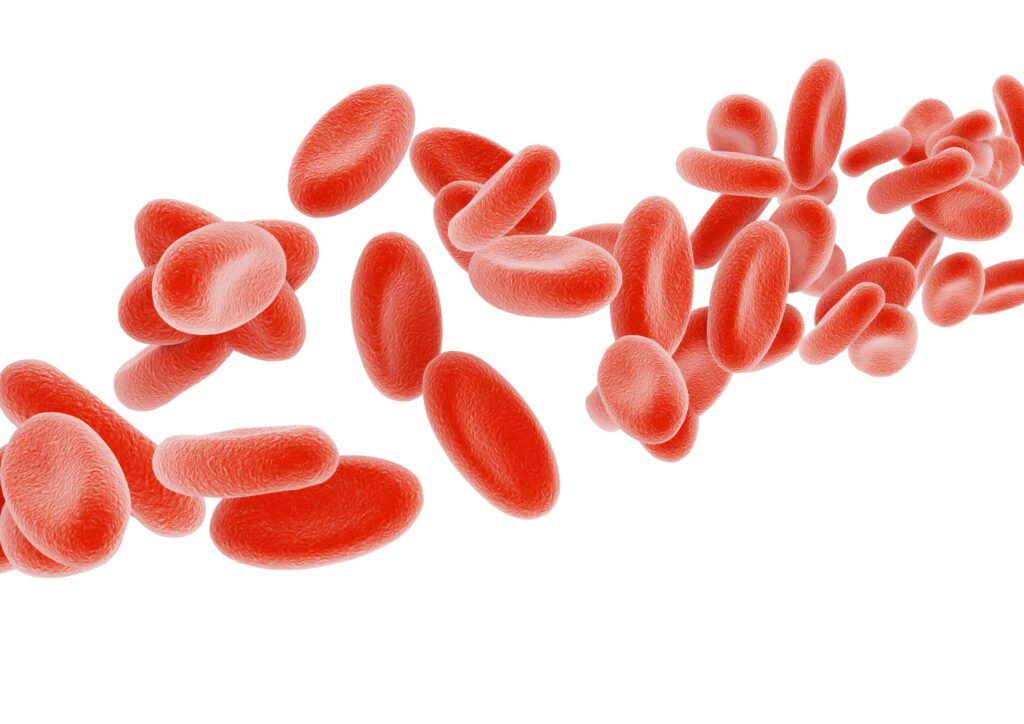
Why is the light red?
The light is red because, in order to measure for Pulse Ox, various wavelengths of red and infrared light need to be used because they are the only light waves that are absorbed differently by oxygen-rich blood. Basically, we are only able to track this because the light is specifically red. Blood that is rich in oxygen absorbs the red light, so when the light passes through the finger, the sensor on the
other side is able to calculate how much of the light was absorbed by the blood. This tells the machine how oxygenated the blood is based on how much light it absorbed.
How To Turn it Off
To turn off the automatic pulse oximeter, first, hold the menu button. Then press options, Pulse Ox Mode, then press off. This turns off the automatic monitoring and therefore should turn off the red light coming from the back of the watch. While this disables the feature from automatically turning on, if you go into the pulse oximeter widget, it will turn on and begin measuring.
This is nice because it keeps the watch from constantly being on and measuring the oxygen in your blood, but it still allows you to use the feature whenever you want to. All you have to do is open the pulse oximeter gadget and it will start working.
If your watch continues to automatically take readings despite the setting being turned off, then you might have an issue. If this is the case it is recommended that you open the watch manual to troubleshoot it and if all else fails, contact the manufacturer.
It is important to remember that even if all settings for the feature are turned off if you manually open the widget, it is going to automatically start taking a reading. This does not mean that the settings are not off or that the watch isn’t working, it is simply just how the watch is built.